Laravel Shopping Cart 轻松实现购物车功能 Laravel购物车插件
Laravel的简单购物车实现。
安装 Installation
通过Composer安装包。
从终端运行Composer require命令:
composer require gloudemans/shoppingcart
如果您使用的是Laravel 5.5,那么这样就安装完成了。
如果您仍然使用Laravel的5.4版本,添加软件包的服务,添加别名。请打开config/app.php文件。
在providers数组中添加一个新行:
Gloudemans\Shoppingcart\ShoppingcartServiceProvider::class
并可选择向aliases数组添加一个新行:
'Cart' => Gloudemans\Shoppingcart\Facades\Cart::class,
现在,您已准备好开始在应用程序中使用shoppingcart。
从该软件包的第2版开始,可能会使用依赖注入将Cart类的实例注入到控制器或其他类中
以下为快速索引,以了解有关LaravelShoppingcart的更多信息
使用方法 Usage
购物车为您提供以下方法:
Cart::add()
将项目添加到购物车非常简单,只需使用add()接受各种参数的方法即可。
在最基本的表单中,您可以指定要添加到购物车的产品的ID,名称,数量和价格。
Cart::add('293ad', 'Product 1', 1, 9.99);
作为可选的第五个参数,您可以传递它选项,因此您可以添加具有相同ID的多个项目,例如具有不同的尺寸的商品。
Cart::add('293ad', 'Product 1', 1, 9.99, ['size' => 'large']);
该add()方法将返回刚刚添加到购物车中的项目的CartItem实例。
也许您更喜欢使用数组添加项目?只要数组包含所需的键,就可以将其传递给方法。options选项键是可选的。
Cart::add(['id' => '293ad', 'name' => 'Product 1', 'qty' => 1, 'price' => 9.99, 'options' => ['size' => 'large']]);
该软件包的第2版中的新功能是可以使用该Buyable接口。这种方式的工作方式是你有一个模型实现Buyable接口,这将使你实现一些方法,所以包知道如何从你的模型中获取id,名称和价格。通过这种方式,您只需将add()方法传递给模型和数量,它就会自动将其添加到购物车中。
作为额外的奖励,它会自动将模型与CartItem相关联
Cart::add($product, 1, ['size' => 'large']);
作为可选的第三个参数,您可以添加选项。
Cart::add($product, 1, ['size' => 'large']);
最后,您还可以立即将多重项目添加到购物车。您可以只传递add()一个数组数组或一个Buyables数组,然后将它们添加到购物车中。
将多个项目添加到购物add()车时,该方法将返回CartItems数组。
Cart::add([
['id' => '293ad', 'name' => 'Product 1', 'qty' => 1, 'price' => 10.00],
['id' => '4832k', 'name' => 'Product 2', 'qty' => 1, 'price' => 10.00, 'options' => ['size' => 'large']]
]);
Cart::add([$product1, $product2]);
Cart::update()
要更新购物车中的商品,您首先需要商品的rowId。接下来,您可以使用该update()方法来更新它。
如果您只想更新数量,则会将更新方法传递给rowId和新数量:
$rowId = 'da39a3ee5e6b4b0d3255bfef95601890afd80709';
Cart::update($rowId, 2); // 将更新商品数量
如果要更新项目的更多属性,可以将update方法传递给数组,也可以将其Buyable作为第二个参数传递。这样,您可以使用给定的rowId更新项目的所有信息。
Cart::update($rowId, ['name' => 'Product 1']); // Will update the name
Cart::update($rowId, $product); // Will update the id, name and price
Cart::remove()
要删除购物车的商品,您将再次需要rowId。这个rowId你只需传递给remove()方法,它将从购物车中删除该项目。
$rowId = 'da39a3ee5e6b4b0d3255bfef95601890afd80709';
Cart::remove($rowId);
Cart::get()
如果你想使用rowId从购物车中获取商品,你可以简单地get()在购物车上调用方法并将其传递给rowId。
$rowId = 'da39a3ee5e6b4b0d3255bfef95601890afd80709';
Cart::get($rowId);
Cart::content()
当然,您也想获得购物车的内容。这是您将使用该content方法的地方。此方法将返回CartItems集合,您可以迭代并向客户显示内容。
Cart::content();
此方法将返回当前购物车实例的内容,如果您想要其他实例的内容,只需链接调用。
Cart::instance('wishlist')->content();
Cart::destroy()
要删除购物车的商品,您将再次需要rowId。这个rowId你只需传递给remove()方法,它将从购物车中删除该项目。
Cart::destroy();
Cart::total()
根据total()价格和数量,该方法可用于获得购物车中所有商品的计算总数。
Cart::total();
该方法将自动格式化结果,您可以使用三个可选参数进行调整
Cart::total($decimals, $decimalSeperator, $thousandSeperator);
您可以在配置文件中设置默认数字格式。
如果您没有使用Facade,但在(例如)Controller中使用依赖注入,您也可以简单地获取总属性 $cart->total
Cart::tax()
根据tax()价格和数量,该方法可用于获取购物车中所有商品的计算税额。
Cart::tax();
该方法将自动格式化结果,您可以使用三个可选参数进行调整
Cart::tax($decimals, $decimalSeperator, $thousandSeperator);
您可以在配置文件中设置默认数字格式。
如果你没有使用Facade,但在你的(例如)控制器中使用依赖注入,你也可以简单地获得税收属性 $cart->tax
Cart::subtotal()
该subtotal()方法可用于获取购物车中所有商品的总和减去税额总额。
Cart::subtotal();
该方法将自动格式化结果,您可以使用三个可选参数进行调整
Cart::subtotal($decimals, $decimalSeperator, $thousandSeperator);
您可以在配置文件中设置默认数字格式。
如果您没有使用Facade,但在(例如)Controller中使用依赖注入,您还可以简单地获取小计属性 $cart->subtotal
Cart::count()
如果您想知道购物车中有多少商品,可以使用该count()方法。此方法将返回购物车中的项目总数。因此,如果您添加了2本书和1件衬衫,它将返回3件物品。
Cart::count();
Cart::search()
要在购物车中查找商品,您可以使用该search()方法。
此方法在版本2上已更改
在后台代码中,该方法只使用Laravel Collection类的过滤方法。这意味着您必须将它传递给Closure,您将在其中指定搜索条件。
例如,如果您要查找ID为1的所有项目:
$cart->search(function ($cartItem, $rowId) {
return $cartItem->id === 1;
});
如您所见,Closure将收到两个参数。第一个是CartItem来执行检查。第二个参数是此CartItem的rowId。
该方法将返回一个Collection,其中包含找到的所有CartItems
这种搜索方式使您可以完全控制搜索过程,并使您能够创建非常精确和特定的搜索。
集合 Collections
在多个实例中,购物车将返回一个集合。这只是一个简单的Laravel Collection,因此您可以在Laravel Collection上调用的所有方法也可以在结果中使用。
例如,您可以快速获取购物车中唯一产品的数量:
Cart::content()->count();
或者您可以按产品的ID对内容进行分组:
Cart::content()->groupBy('id');
实例 Instances
这些包支持购物车的多个实例。这种方式是这样的:
您可以通过调用设置购物车的当前实例Cart::instance('newInstance')。从这时起,购物车的活动实例将是newInstance,因此当您添加,删除或获取购物车的内容时,您将使用newInstance购物车的实例。如果要切换实例,只需Cart::instance('otherInstance')再次调用,然后otherInstance再次使用。
一个小例子:
Cart::instance('shopping')->add('192ao12', 'Product 1', 1, 9.99);
// Get the content of the 'shopping' cart
Cart::content();
Cart::instance('wishlist')->add('sdjk922', 'Product 2', 1, 19.95, ['size' => 'medium']);
// Get the content of the 'wishlist' cart
Cart::content();
// If you want to get the content of the 'shopping' cart again
Cart::instance('shopping')->content();
// And the count of the 'wishlist' cart again
Cart::instance('wishlist')->count();
注意1:只要在脚本执行期间未设置其他实例,购物车就会保留在最后设置的实例中。
注意2:调用默认的购物车实例default,因此当您不使用实例时,Cart::content();与实例相同Cart::instance('default')->content()。
模型 Models
因为能够从CartItem直接访问模型非常方便,所以可以将模型与购物车中的项目相关联。假设Product您的应用程序中有一个模型。使用该associate()方法,您可以告诉购物车购物车中的商品与Product模型相关联。
这样你就可以直接访问你的模型CartItem!
可以通过modelCartItem 上的属性访问该模型。
如果您的模型实现了Buyable界面并且您使用模型将项目添加到购物车,它将自动关联。
这是一个例子:
// First we'll add the item to the cart.
$cartItem = Cart::add('293ad', 'Product 1', 1, 9.99, ['size' => 'large']);
// Next we associate a model with the item.
Cart::associate($cartItem->rowId, 'Product');
// Or even easier, call the associate method on the CartItem!
$cartItem->associate('Product');
// You can even make it a one-liner
Cart::add('293ad', 'Product 1', 1, 9.99, ['size' => 'large'])->associate('Product');
// Now, when iterating over the content of the cart, you can access the model.
foreach(Cart::content() as $row) {
echo 'You have ' . $row->qty . ' items of ' . $row->model->name . ' with description: "' . $row->model->description . '" in your cart.';
}
数据库 Database
数据库配置 Configuration
要将购物车保存到数据库中以便以后检索,包需要知道要使用的数据库连接以及表的名称。默认情况下,程序包将使用默认数据库连接并使用名为的表shoppingcart。如果要更改这些选项,则必须发布该config文件。
php artisan vendor:publish --provider="Gloudemans\Shoppingcart\ShoppingcartServiceProvider" --tag="config"
这将为您提供一个cart.php配置文件,您可以在其中进行更改。
为了让您的生活更轻松,该软件包还包括一个随时可以使用的服务migration,您可以通过运行来发布:
php artisan vendor:publish --provider="Gloudemans\Shoppingcart\ShoppingcartServiceProvider" --tag="migrations"
这会将shoppingcart表的迁移文件放入database/migrations目录中。现在,您只需运行php artisan migrate迁移数据库即可。
保存购物车到数据库 Storing the cart
要将购物车实例存储到数据库中,您必须调用该store($identifier)方法。其中$identifier是随机密钥,例如用户的ID或用户名。
Cart::store('username');
// To store a cart instance named 'wishlist'
Cart::instance('wishlist')->store('username');
从数据库恢复购物车 Restoring the cart
如果要从数据库中检索购物车并将其还原,您只需调用 restore($identifier)where $identifier是您为该store方法指定的键。
Cart::restore('username');
// To restore a cart instance named 'wishlist'
Cart::instance('wishlist')->restore('username');
异常 Exceptions
如果出现问题,Cart包将抛出异常。这样,使用Cart包调试代码或根据异常类型处理错误更容易。Cart包可以抛出以下异常:
| Exception | Reason |
|---|---|
| CartAlreadyStoredException | When trying to store a cart that was already stored using the specified identifier |
| InvalidRowIDException | When the rowId that got passed doesn't exists in the current cart instance |
| UnknownModelException | When you try to associate an none existing model to a CartItem. |
事件 Events
购物车还内置了活动。有五个活动可供您收听。
| Event | Fired | Parameter |
|---|---|---|
| cart.added | When an item was added to the cart. | The CartItem that was added. |
| cart.updated | When an item in the cart was updated. | The CartItem that was updated. |
| cart.removed | When an item is removed from the cart. | The CartItem that was removed. |
| cart.stored | When the content of a cart was stored. | - |
| cart.restored | When the content of a cart was restored. | - |
样例 Example
以下是如何在表格中列出购物车内容的一个小示例:
// Add some items in your Controller.
Cart::add('192ao12', 'Product 1', 1, 9.99);
Cart::add('1239ad0', 'Product 2', 2, 5.95, ['size' => 'large']);
// Display the content in a View.
<table>
<thead>
<tr>
<th>Product</th>
<th>Qty</th>
<th>Price</th>
<th>Subtotal</th>
</tr>
</thead>
<tbody>
<?php foreach(Cart::content() as $row) :?>
<tr>
<td>
<p><strong><?php echo $row->name; ?></strong></p>
<p><?php echo ($row->options->has('size') ? $row->options->size : ''); ?></p>
</td>
<td><input type="text" value="<?php echo $row->qty; ?>"></td>
<td>$<?php echo $row->price; ?></td>
<td>$<?php echo $row->total; ?></td>
</tr>
<?php endforeach;?>
</tbody>
<tfoot>
<tr>
<td colspan="2"> </td>
<td>Subtotal</td>
<td><?php echo Cart::subtotal(); ?></td>
</tr>
<tr>
<td colspan="2"> </td>
<td>Tax</td>
<td><?php echo Cart::tax(); ?></td>
</tr>
<tr>
<td colspan="2"> </td>
<td>Total</td>
<td><?php echo Cart::total(); ?></td>
</tr>
</tfoot>
</table>